Reverse-engineering Samsung S10 TEEGRIS TrustZone OS
It's been a while since my last post, huh?Even though I have quite a lot of stuff I'm planning to write about, time is very limited.
Lately I've been working on reverse engineering and documenting
the S-Boot bootloader and TrustZone OS from the Exynos version
of Samsung Galaxy S10.
TLDR: I can now run S-Boot and TEEGRIS TrustZone TAs in QEMU but too lazy to find bugs.
It's been a while since I had a Samsung phone, my last was Galaxy S2.
It's also been a while since I last looked into bootloader binaries.
Last year I got an Exynos S9 model, mostly because I was impressed by its
CPU benchmark scores and wanted to run my own code to measure it.
This year I got some spare time but since S10 came out and a lot of people
have already looked at S9 software, I've decided to start reverse engineering
the software from S10.
S-Boot bootloader image layout.
github gist- 0x0: probably EPBL (early primitive bootloader) with some USB support
- 0x13C00: ACPM (Access Control and Power Management?)
- 0x27800: some PM-related code
- 0x4CC00: some tables with PM parameters
- ... -> either charger mode code or PMIC firmware
- 0xA4000: BL2, the actual s-boot
- 0x19E000: TEEGRIS SPKG (CSMC)
- 0x19E02B: TEEGRIS SPKG ELF start (cut from here to load into the dissasembler). This probably stands for "Crypto SMC" or "Checkpoint SMC". This handles some SMC calls from the bootloader as part of Secure Boot for Linux.
- 0x1ACE00: TEEGRIS SPKG (FP_CSMC)
- 0x1ACE2B: TEEGRIS FP_CSMC (ELF header). My guess is that it's related to the Fingerprint sensor because all it does is set some registers in the GPIO block and USI block (whatever it is).
- 0x264000: TEEGRIS kernel, relocate to 0xfffffffff0000000 to resolve relocations
- 0x29e000: EL1 VBAR for TEEGRIS kernel. fffffffff0041630: syscall table, first entry is zero.
- 0x2D4000: startup_loader package
- 0x2D4028: startup_loader ELF start. This one's invoked by S-Boot to read the TEEGRIS kernel either from Linux kernel via shared memory or from the LZ4 archive compiled into S-Boot.
There's also one encrypted region containing ARM Trusted Firmware which is EL3 monitor code. It's right after the bunch of Rijndael substitution box constants.
Running S-Boot in QEMU.
I've long wanted to run S-Boot in QEMU for reverse engineering it.I think I've mentioned this idea to my colleague Fred 2 years ago which kind of motivated him to write this great post about Exynos4210 early bootloader in SROM.
Check out his blog if you're interested in Samsung, btw.
https://fredericb.info/2018/03/emulating-exynos-4210-bootrom-in-qemu.html
Long story short, with a bit of hacks to emulate some MMIO peripherals I've prepared the patch for QEMU to run S-Boot from Exynos9820.
QEMU Support for Exynos9820 S-Boot
SCTLR_EL3 register
According to ARM ARM, top half of SCTLR is Undefined.Samsung reused them to store the base address for the S-Boot bootloader.
When running in EL3, part of SCTLR is used when computing the value to write to VBAR registers which point to the Exception Table.
I initially attempted running S-Boot in EL3 but it checks EL at runtime and I believe it's actually running at EL1 but the binary supports EL1, EL2 and EL3.
Re-enabling debugging prints
Turns out, early in the boot process the bootloader disables most of the debugging logging.I've prepared the GDB script to work around that.
gdbscript
set *(int*)0x8f16403c = 0
UART
https://github.com/astarasikov/qemu/blob/exynos9820/hw/arm/virt.c#L1900As usual (WM5 blog [http://allsoftwaresucks.blogspot.com/2016/10/running-without-arm-and-leg-windows.html]), we can solve it by making the MMIO Read request return different data on subsequent reads.
We simply invert the value in cache on each invokation.
Using this trick we can bypass busy loops which wait for some bits to be set or cleared.
In fact, emulating two UART registers, status and TX, is enough to get debugging output from the bootloader.
Peripherals
We can identify some peripherals either by looking up their addresses in Linux Device Tree filesor by analysing what is done by the code that accesses them.
For example, we can easily identify Timer registers.
EL3 Monitor emulation.
S-Boot calls into the Monitor code (ARM Trusted Firmware) to do some crypto and EFUSE-related operations.
These calls have argument numbers starting with a lot of FFFFFF.
It was necessary to enable the "PSCI conduit" in QEMU which intercepts some SMC calls and add a simple
handler to allow S-Boot to properly start without crashing.
arm_is_psci_call
if ((param & 0xfffff000) == 0xfffff000) {
//Exynos SROM
return true;
Putting all the pieces together: running it.
./aarch64-softmmu/qemu-system-aarch64 -m 2048 -M virt -serial stdio -bios ~/Downloads/sw/pda/s10/BL/sboot_bl2.bin -s -S 2>/dev/nullAt this point, we're not emulating most peripherals like I2C, PMIC, USB.
However, the bootloader gets to the point where memory allocator and printing subsystem is initialized which should be enough
to fuzz-test some parsers if we hook UFS/MMC access functions.
General approach to reverse-engineering
Samsung leaves a lot of debugging prints in their binaries.Even in the RKP hypervisor, although most strings are obfuscated by getting replaced with their hashes,
some strings in the exception handler are not obfuscated at all.
With this knowledge, it's easy to identify the logging function, snprintf
and then strcpy, memcpy. Memcpy and strcpy are often near malloc and free.
Knowing this functions it's trivial to reverse-engineer the rest.
TEEGRIS intro
In the Exynos version of Galaxy S10, Samsung have replacedthe TrustZone OS from MobiCore with their solution called TEEGRIS.
As we've seen before, TEEGRIS kernel and loader are located inside
the BL image along with S-Boot.
Userspace portion - dynamic libraries and TAs (Trusted Applications)
reside in two locations:
- System partition ("/system/tee"):
- A TAR-like archive linked into the Linux Kernel
Here is what we can find:
- 00000000-0000-0000-0000-4b45594d5354 (notice how 4b 45 49 4d 53 54 are ASCII codes for "KEYMST" (Key Master))
- 00000000-0000-0000-0000-564c544b5052 VLTKPR (Vault Keeper)
- 00000005-0005-0005-0505-050505050505 - TSS (TEE Shared Memory Server?)
- 00000007-0007-0007-0707-070707070707 - ACSD (Access Control and Signing Driver?) basically the loader for TAs with a built-in X.509 parser
I wrote a Python script to unpack the (uncompressed) TZAR files.
https://gist.github.com/astarasikov/f47cb7f46b5193872f376fa0ea842e4b#file-unpack_startup_tzar-py
After unpacking the file "startup.tzar" from S10 kernel tree (LINK)
we can see that it contains a bunch of libraries as well as two TEE applications
which can be identified by their file names resembling GUIDs.
Security mechanisms
- Boot Time: TEEGRIS kernel and startup_loader reside in the same partition as S-Boot so their integrity should be checked by the early bootloader (in SROM).
- Run Time: TrustZone applets (TAs) are authenticated using either built-in hashes or X.509 certificates.
- Trustlets and TEEGRIS kernel has stack cookies and they are randomized.
All TAs are ELF files which export the symbol "TA_InvokeCommandEntryPoint" which
is where requests from Non-Secure EL1 (and other Secure EL0 TAs) are processed.
Additionally, some extra TZ applets can be found in the "system" partition.
Indentifying TEEGRIS syscalls
Attempt 1 (stupid)
Look for the syscall number and a compare instruction.For example, for the "recv" syscall, let's search for 0x38, filter results by "cmp".
No Luck. Ok, it's probably using a jump table or a function pointer array instead.
Attempt 2
Let's locate AArch64 exception table and go from there.We can find it by a bunch of NOPs (1f 20 03 d5) immediately after a block of zero-filled memory.
We can then find the actual exception handler for EL0 by knowing the offset from the ARM ARM.
https://developer.arm.com/docs/100933/latest/aarch64-exception-vector-table
P.S.
In fact, the code which launches "startup_loader" sets VBAR_EL1 to the same
address which we've identified before.
Syscalls
Luckily for us, Samsung put wrappers for each syscall into the library called "Libtzsl.so"so we can easily recover the syscall names from the index in the table.
TEEGRIS IPC
Curiously, Samsung chose to implement two popular POSIX APIs to communicatebetween TAs as well between TAs and REE (Linux): "epoll" and "sendmsg/recvmsg".
Peripherals such as I2C and RPMB are of course handled by file paths with magic
names, like on most UNIX-like kernels.
List of (most) TEEGRIS syscalls
https://github.com/astarasikov/qemu/blob/teegris_usermode/linux-user/syscall.c#L11590TEEGRIS emulator
Since I'm better at reverse engineering than at exploitationand I like writing emulators but hate code review, I decided to
find a way to run TAs on the Linux laptop instead of the actual
device.
Besides doing full-system emulation, QEMU supports the "user" target.
In this case it loads the target ELF binary into memory and translates
instructions to the host architecture, but instead of blindly passing
syscall arguments to real syscalls it can patch them and do any kind of
emulation.
Here are the changes that I needed to make in order to run TEEGRIS binaries instead of Linux ones:
- ELF Entrypoint: setup AUXVALs in a specific order that "bin/libtzld.so" expects
- Slightly different ABI: register X7 is used for the syscall number for both ARM32 and ARM64
- https://github.com/astarasikov/qemu/blob/teegris_usermode/linux-user/syscall.c#L11785
- TLS handling (QEMU bug?)
Current Status.
- Boots TAs, both 32-bit and 64-bit
- Currently does not support launching TAs from TAs (thread_create)
- Currently only invalid command handler is reached. Need to improve
- recvmsg or patch the library code as a workaround.
- But overall it should be possible to build a fuzzer for TAs in less than a week of work now.
Here's one idea: now that we know we've emulated enough of syscalls
for a TA to boot and start message processing, we can just override the
return address and arguments for one of the syscalls which are invoked
in the message processing loop and redirect the execution directly
to TA_InvokeCommandEntryPoint.
For this proof of concept I've manually identified the entry point address
and adjusted it according to the ELF base load address and QEMU-specific load
offset. Of course it would be better to automate this part so that TA loader
is more generic but as every software engineer knows, those who write
good code get scooped by those who don't.
This kind of works in that we're getting messages from inside the TA: check the full log at https://pastebin.com/sVtWk5CD and search for "keymaster [ERR]".
However, it fails early when validating the message contents.
We need to generate the correct ASN.1 payload which should be doable
since ASN.1 grammar templates are compiled into the binary.
Ideas for future research
- Hook malloc/free and some other functions and invoke native system C library calls.
- Hook QEMU JIT (TCG) or interpreter to check memory accesses against ASAN shadow memory. This way we can enable Address Sanitizer for binary blobs, similarly to how Valgrind does memory debugging. Since QEMU Usermode runs TAs in the same address space as itself, we can use ASAN allocator or libdislocator to detect OOB memory access. Unicorn is kind of hard to use because for this because it does not allow to easily set up MMIO traps, it only allows to register chunks of normal memory.
- Finish reverse-engineering ASN.1 format for Keymaster and fuzz this TA.
- Run TEEGRIS kernel in QEMU as well to fuzz syscalls.
- A Ghidra script to rename functions according to the debug strings passed to invokations of print callees
- Look at the ring buffer implementation in the shared memory.
Running TEEGRIS Emulator
export TEE_CMD=777qemu/teegris$ ../arm-linux-user/qemu-arm -z fuzz_keymaster/in/test0.bin -cpu max ./00000000-0000-0000-0000-4b45594d5354.elf
Debugging panics with GDB
- https://github.com/astarasikov/qemu/blob/teegris_usermode/linux-user/syscall.c#L11929
- Uncomment the code in the "panic" syscall which sets PC to 0x41414141 so that the exception is delivered to GDB.
- Add -g 1234 to qemu-arm arguments to listen for GDB.
- Run the GDB script in root folder: "qemu$ arm-none-eabi-gdb -x gdbinit"
Related Projects
Post from Daniel Komaromy on reverse-engineering Galaxy S8 which mostly focuses on the other part of the picture: getting from Linux into Secure EL0.Blog from Blue Frost Security on reverse-engineering S9 TrustZone. The OS kernel is different but actual TAs are the same.







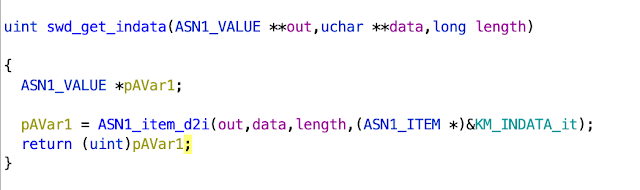

This is a very informative and helpful post about reverse engineering. This post helps me a lot to learn reverse engineering. Thanks for sharing this post. Reverse engineering Calgary, Alberta
ReplyDeleteHi,
ReplyDeleteI couldn't dind your mail, so posted here...
I am a Ms. computer student who is very interested to know how to run a baremetal on his cellphone.
I have done some baremetal programmings on TI AM3358 SoC available on Beaglebone Black with JTAG programmer using the available Technical Reference Manual (TRM) from TI.
Now, I am curious to know if I can do the same on my cellphone (Samsung Galaxy J5) or any other smart phone.
I found your posts on Internet and guessed that you could help me with my questions.
Here are my questions and I would be thankful if you could help me with:
Q1- How can I found cellphones TRM? Is it published at least for some good smart phone?
Q2- How can I do baremetal programming on a smart phone (preferably my Galaxy J5)?
Q3- Is the JTAG pins available on my cellphone's board?
My ultimate goal is to launch a program on my cellphone... Image to bring up my OS or some other Linux distro on cell phone, just like my desktop PC (Assuming that my OS was developed using the TRM for that board or has ported some Linux distro for that board)
Any help is highly appreciated...
Thanks
I was diagnosed with ALS (Lou Gehrig's Disease) when I was 46 years old 2 years ago. The Rilutek (riluzole) did very little to help. The medical team did even less. My decline was rapid and devastating. my arms weakened first, then my hands and legs. Last year, a family friend told me about DOCTOR JAMES Herbal mix medicine and his effectiveness in treating l ALS , I contacted him. and ordered for his herbal mix medicine, i was happy to report the treatment effectively treated and reversed my Amyotrophic Lateral Sclerosis (ALS), most of the symptoms stopped, i was able to walk and eat well, sleep well and exercise regularly., i'm pretty active now and my attitude is extremely positive.i joyfully recommend you to DR.JAMES because health is wealth this is a very bad experience with those living with ALS or any other diseases like Shingle,schizophrenia,Bipolar,Stroke, Parkinson's disease,Schizophrenia,Cancer,Scoliosis,Bladder Cancer,Colorectal Cancer,Breast Cancer,Kidney Cancer,Leukemia,Lung Cancer,Skin Cancer,Uterine Cancer,Prostate Cancer,Fibromyalgia,a
ReplyDeleteSyndrome Fibrodysplasia ,Epilepsy Dupuytren's disease, Diabetes ,Coeliac disease, Angiopathy, Ataxia,Arthritis,Amyotrophic Lateral Sclerosis,Alzheimer's disease,Adrenocortical carcinoma.Asthma,Allergic diseases.Hiv_ Aids,Herpes,Inflammatory bowel disease ,Copd,Diabetes please do not hesitate to contact him on his Email Drjamesherbalmix@gmail.com
This is a great inspiring article.
ReplyDeleteclick here: visit us
Reverse engineering’s primary goal is to lower manufacturing costs by studying what is already there and finding hacks around it instead of producing more. A full computer-aided design (CAD) file is used in reverse engineering, and this is important and convenient for future designs and references. Faults and problems in a design are reported and examined for future projects.
ReplyDeleteMD Design & Automation offers quality Reverse Engineering Services.
So, if you’re in the market for Reverse Engineering Services,you can check them out.
Thanks for sharing valuable blog
ReplyDeleteRegular Skin for Mobile in Panipat
Thanks and keep sharing such valuable updates through your side.
ReplyDeleteJTAG
I WAS DIAGNOSED OF HERPES.,I SPENT A LOT OF MONEY ON MY MEDICATION TILL A POINT I EVEN LOST HOPE, I WAS SO DESPERATE TO GET BACK TO NORMAL, I NEVER BELIEVE IN HERB BUT, I KEPT MY HOPE ALIVE, I CONTACTED ROBINSON BUCKLER VIA HIS EMAIL, HE REPLIED, THEN I PURCHASED THE HERBAL MEDICINE, WHEN I RECEIVED THIS HERBAL MEDICINE I USED IT FOR 2 WEEKS AND NOW I AM TOTALLY CURED LIVING FREE AND HAPPY AGAIN, CONTACT HIM VIA EMAIL______________________
ReplyDeleteCure herpes forever.. with herbal product…
The best online i have seen…
Thanks to robinsonbucler@gmail. com
Contrary to speculations, Huawei has no plans to close its mobile phone business. Dispel the rumors and stay updated on the latest news surrounding Huawei's commitment to the mobile industry. https://www.mobilezmarket.com/
ReplyDeleteContact abiodunherbalcenter@gmail.com to get your alternative herbal medicine that works wonders.
ReplyDeleteI’ve heard plenty about spells but have never attempted it and the one time I did, it was successful for me. LORD MEDUZA performed a spell for me and provided the winning number that allowed my husband and I to win the Lotto. I returned home from the hospital where my baby was born and asked my husband to buy a Lotto Max ticket after seeing on social media that the Jackpot was at $70 million, mentioning that I’d found someone who could assist us in winning it and we proceeded exactly as LORD MEDUZA directed with the ticket. The next morning, I used my phone to check the ticket and heard a winning tone. I was in disbelief and unable to comprehend what was occurring, I looked at the ticket once more and I saw the same thing. That’s when I phoned my husband to tell him we had won. Thus, anyone seeking assistance can reach out to LORD MEDUZA, as his work embodies what I term perfection. He can be contacted via
ReplyDeleteWHATSAPP: +1 807 907 2687
EMAIL: lordmeduzatemple@hotmail.com